The ultra-short-throw EB-595Wi is the world’s first 3LCD, touch-enabled interactive projector from Epson. In addition to interactive pens, it is now possible to operate intuitively using your fingers on the screen (EB-595Wi/Wie only) — now you can annotate, open and close files, scroll through pages, move and enlarge objects.
Multi-user interactivity – Two people can write simultaneously on the interactive area using the 2 interactive pens with selectable function side button. With the finger touch interactive models (EB-595Wi/Wie), multiple users can annotate on the interactive area using a combination of 2 pens and up to 6 fingers at the same time! Perfect for classroom collaboration.
PC-less annotation – Interactive functionality is also available without a PC connection, so drawing on the projected screen is now possible when connected to other devices such as visualisers or DVD players etc. Even when there is no input source, you can annotate on the screen like a whiteboard.
Support BYOD classroom collaboration using Epson’s Moderator feature
• Moderator (teacher) can display up to four different device screens simultaneously and control which device screens to display
• Connect to up to 50 Windows®, Mac®, iOS® or Android devices
• Encourage and control classroom collaboration; perfect for comparing students’ work side-by-side
Easy Interactive Tools 3.0 – This new annotation software from Epson allows users to control projector settings over the network, record and save video from Epson document cameras, save, re-open and edit annotation files, access archived curriculum and program the interactive pen button to provide instant access to the most-used tools. Best of all, Easy Interactive Tools is free and ships with each interactive projector.
3LCD — The #1 projection technology in the world
All Epson projectors are based on 3-chip LCD technology for amazing colour, incredible detail and solid reliability:
• All 3LCD projectors have both high colour brightness and high white brightness
• All 3LCD projectors have 3 chips
• 25% lower power consumption for lower energy costs1
• 20 years of road-tested reliability
Wide ranging interface – Not only does the wide-ranging interface correspond with conventional analogue sources, it is compatible with two types of HDMI sources as well for digital connections. One of the HDMI input terminals is MHL (Mobile High Definition Link) certified for mirroring of Android and other mobile devices.
Flexible applications – These projectors can also project vertically downward, enabling users to transform any table top into an interactive surface. By utilising the optional ELP-MB29 table mount, an ordinary table becomes an engaging platform for interaction and collaboration.
• ECO Mode — operates the projector at a lower brightness setting
• Light Optimiser Mode — adjusts the lamp brightness, based on the projected image
• Auto Mode — sensor automatically adjusts the lamp brightness, based on the room environment
• Lamp dimming — after a certain period of inactivity, the projector lamp dims, thereby extending the lamp life
• Lamp regulator function – automatically adjusts image brightness according to ambient light levels and image content. This feature helps reduce the load on the lamp and conserves electricity
• Sleep Mode (A/V Mute) — control your presentation; it’s right at your fingertips
• Direct Power On/Off — power the projector on/off with the flip of a wall switch
• Standby audio — even when the projector is in Standby Mode, you can use the projector’s internal speaker or pass audio out to an external speaker
Epson iProjection App – Display, annotate and control content from your iOS® or Android mobile device with the free Epson iProjection App and the optional wireless card. Teachers can walk around the class and still share engaging content. The App is easy to use and navigate with intuitive menu options that make it simple to bring iOS® and Android content to the big screen.
To find out how to set up your Epson iProjection App and learn more about your projector and device compatibility visit Epson.com.au/iprojection


Latest posts by Education Technology Solutions (see all)
- BenQ Launches First EDLA-Certified Interactive Displays for Education with Google Mobile Services (GMS) - November 17, 2023
- How AI technology is unlocking new opportunities for educators and pathways for learning - October 11, 2023
- A Strategic Implementation of Contemporary Digital Technologies - July 11, 2023

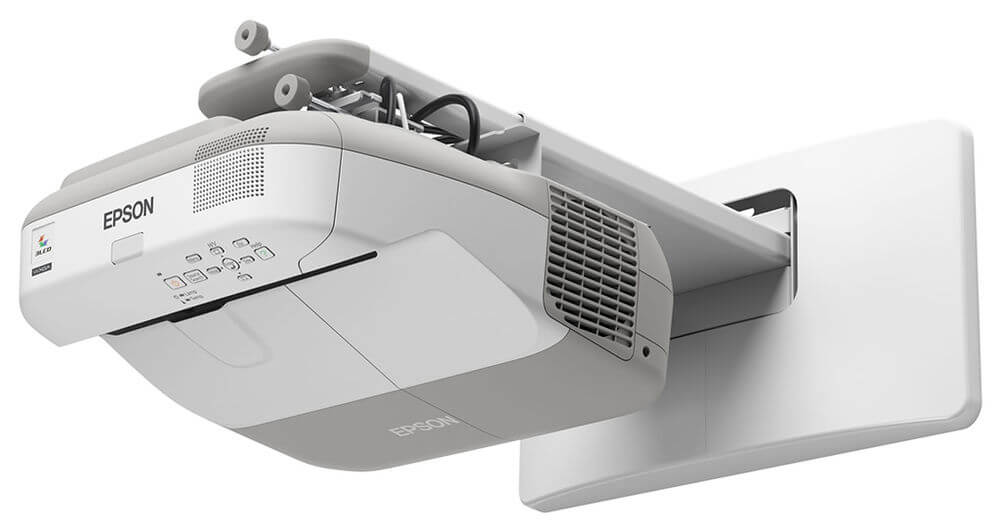
Recent Comments
[…] Learn More: Education Technology Solutions […]
[…] The Padagogy Wheel […]
[…] the new reality in the digital environment has compelled websites for schools to change in form. Mal Lee has identified two types of school
[…] (A list of possible interactive activities is available in a companion article “Is your school ready for an LMS? – The Course Design Continuum
[…] How Technology in the Classroom Is Shaping the Future of … […]